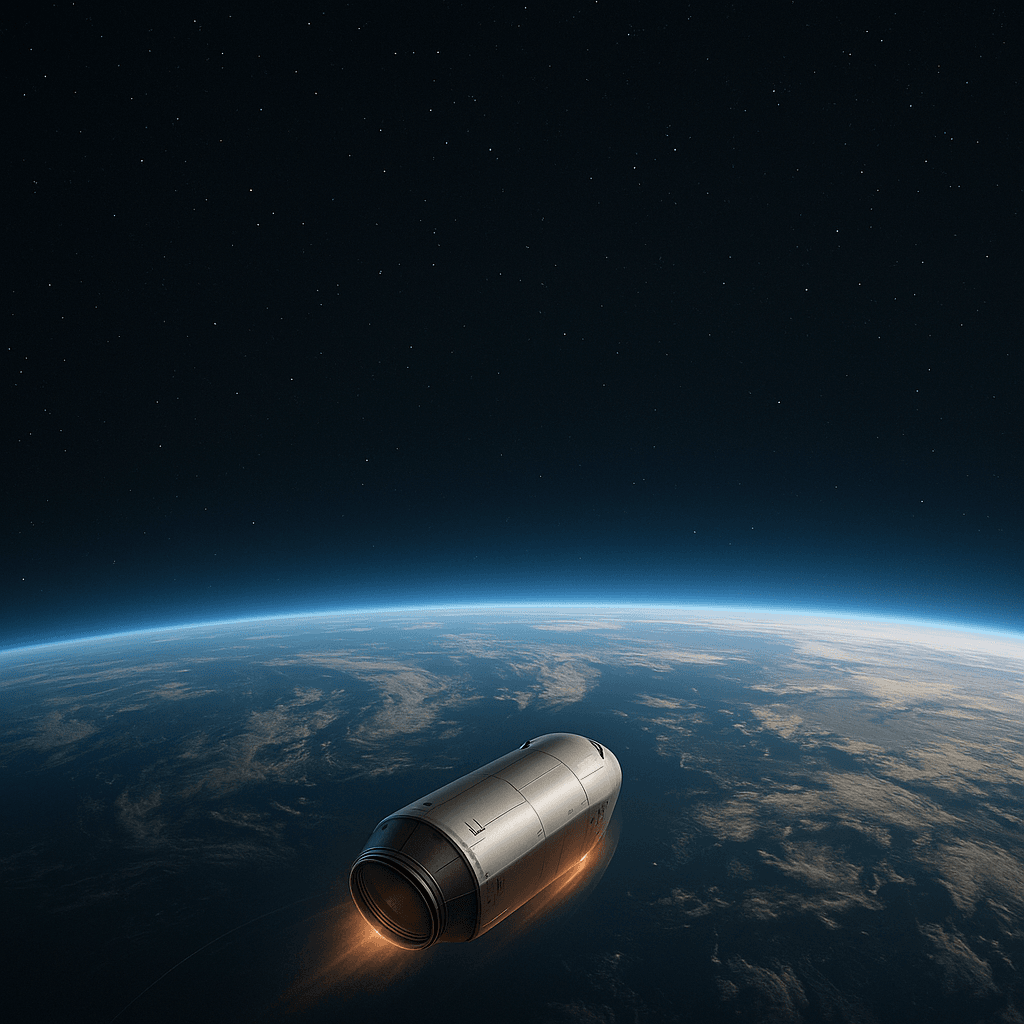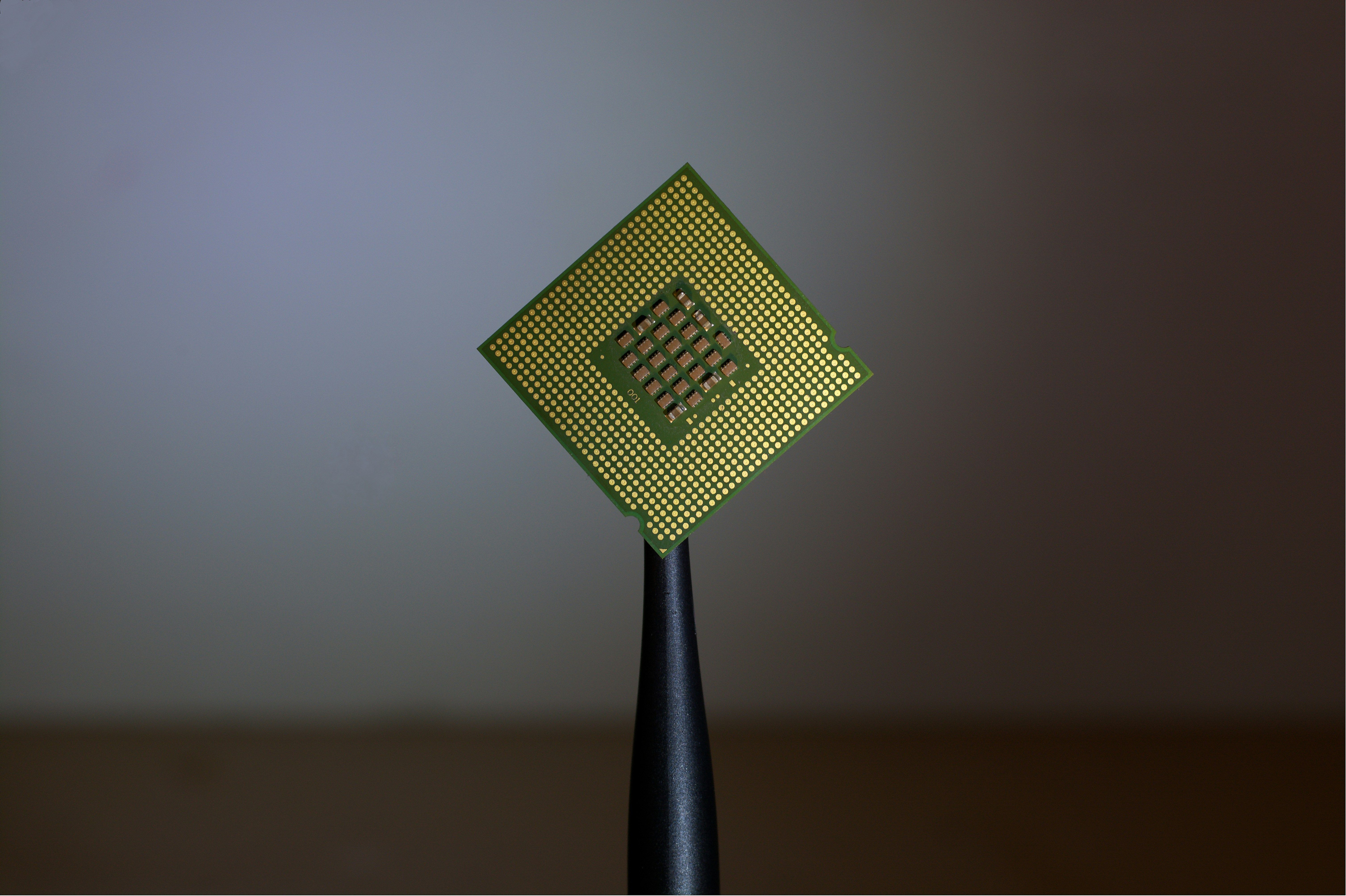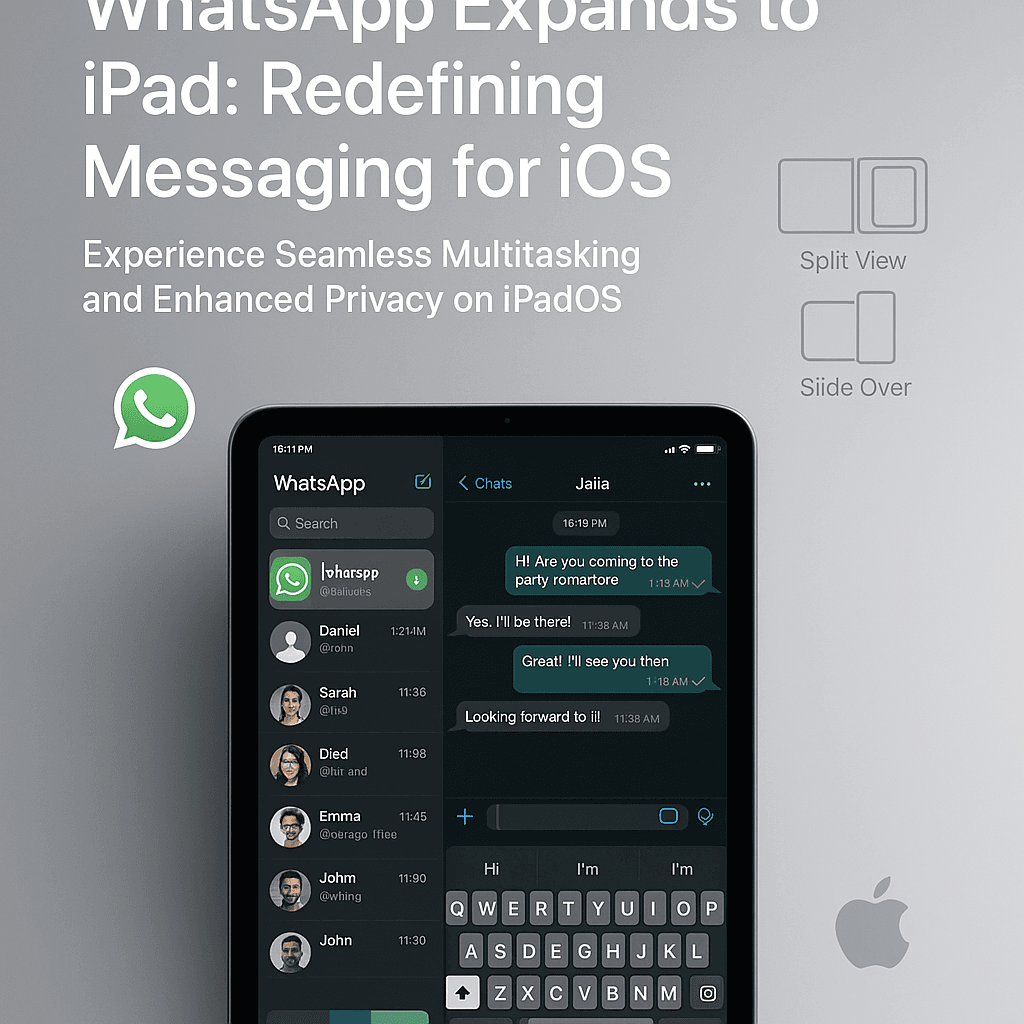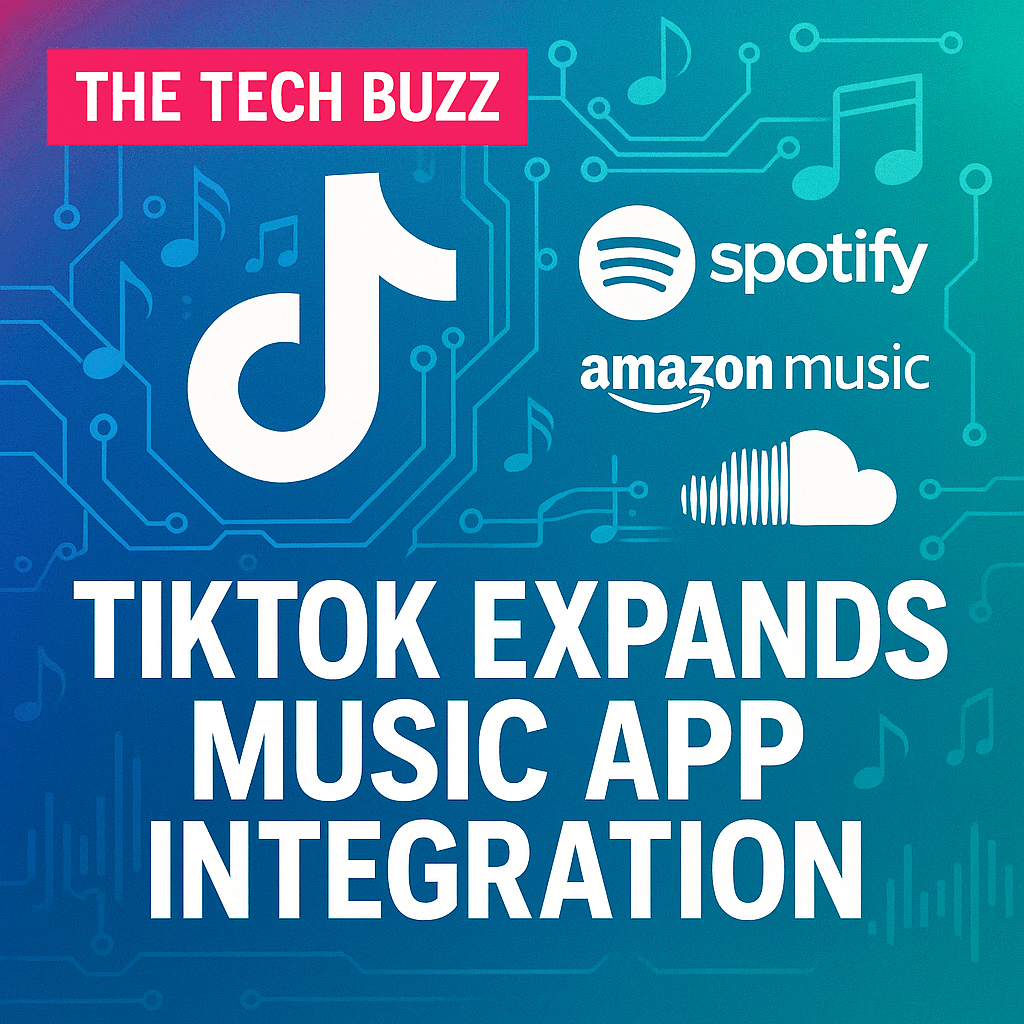TL;DR:
- Enroll in Apple Developer Program or Beta Software Program to access macOS 26 Beta
- Download and install the beta profile from Apple's beta download page
- Ensure device compatibility and backup data before installation
- New features focus on enhanced user interface and performance improvements
As Apple continues to innovate, the latest macOS 26 Beta promises a slew of new features aimed at enhancing user experience and performance. Here’s all you need to know about accessing the beta version and the exciting features it brings.
Apple has strategically structured access to the macOS 26 Beta via its Developer Program and the Beta Software Program. For developers, joining the Apple Developer Program grants early access to the latest features, allowing them to integrate and test apps with new macOS functionalities. Meanwhile, the Beta Software Program serves adventurous Mac users willing to test debut features before anyone else.
Enrolling requires a commitment to Apple's terms, but both pathways provide a chance to glimpse and influence the future of macOS.
To download the macOS 26 Beta, after enrollment, visit Apple’s beta download portal. By clicking Install Profile, your Mac can easily receive updates directly from Apple's servers.
New Features in macOS 26 Beta:
The latest updates include notable improvements in UI, aiming for a more streamlined and efficient interface. Users can expect optimized multitasking capabilities and refined integration with other Apple services. Performance enhancements focus on speed and resource management, contributing to better battery life and faster app responses.
Moreover, Apple is rumored to experiment with advanced AI features, further embedding machine learning capabilities into the macOS ecosystem. This could transform user interaction patterns and automation capabilities, aligning macOS with broader tech trends.
Before installation, backing up your Mac using Time Machine or another reliable method is crucial to prevent data loss.
Access and Installation:
- Enroll in the Apple Developer or Beta Software Program.
- Download the beta profile via Apple's portal.
- Ensure your device is compatible and data is backed up.