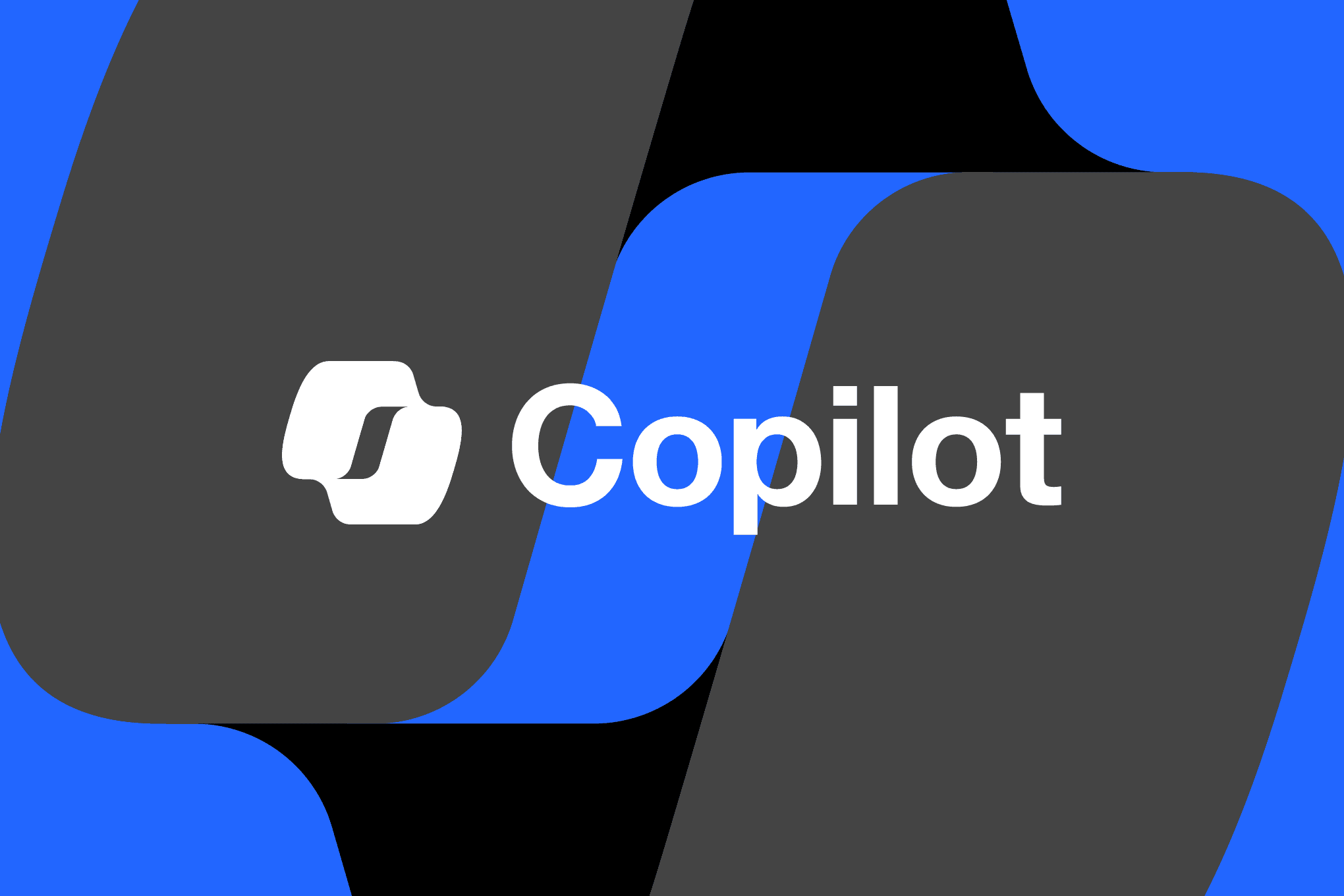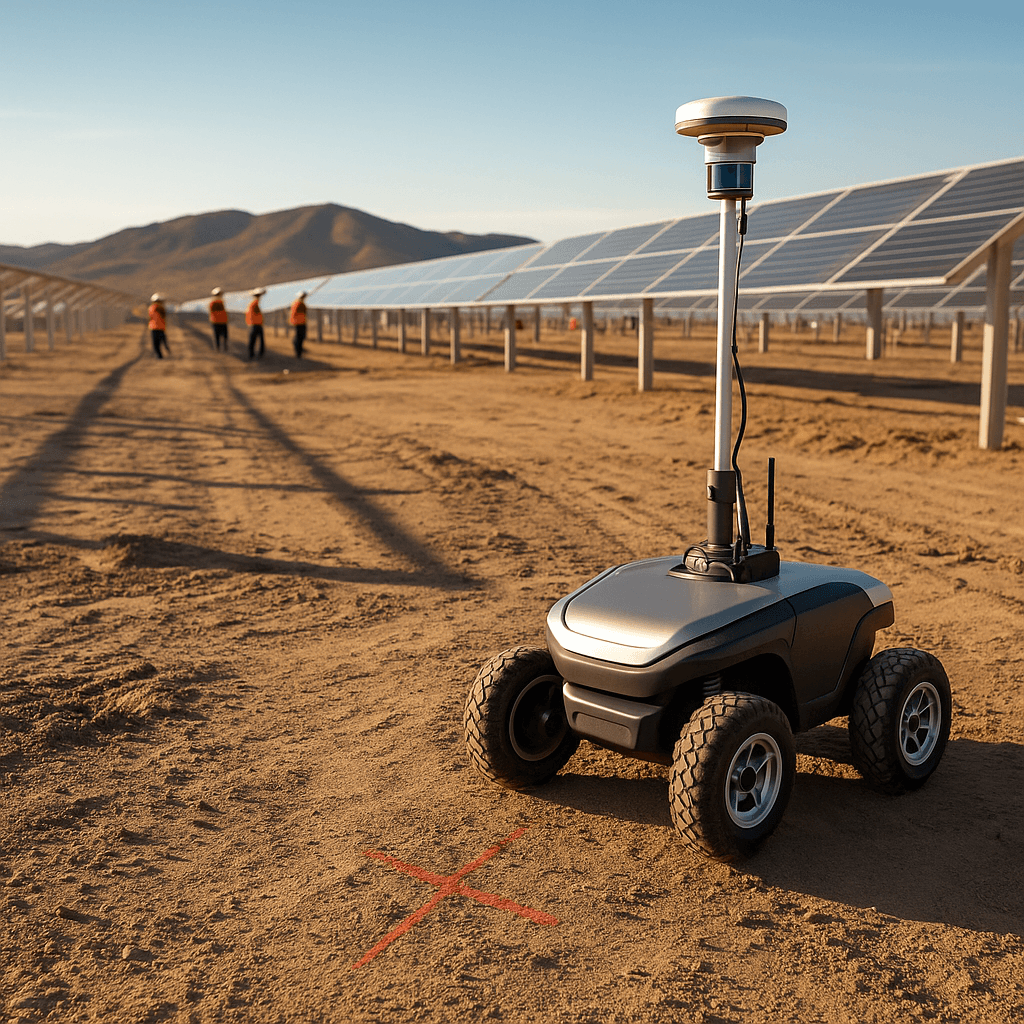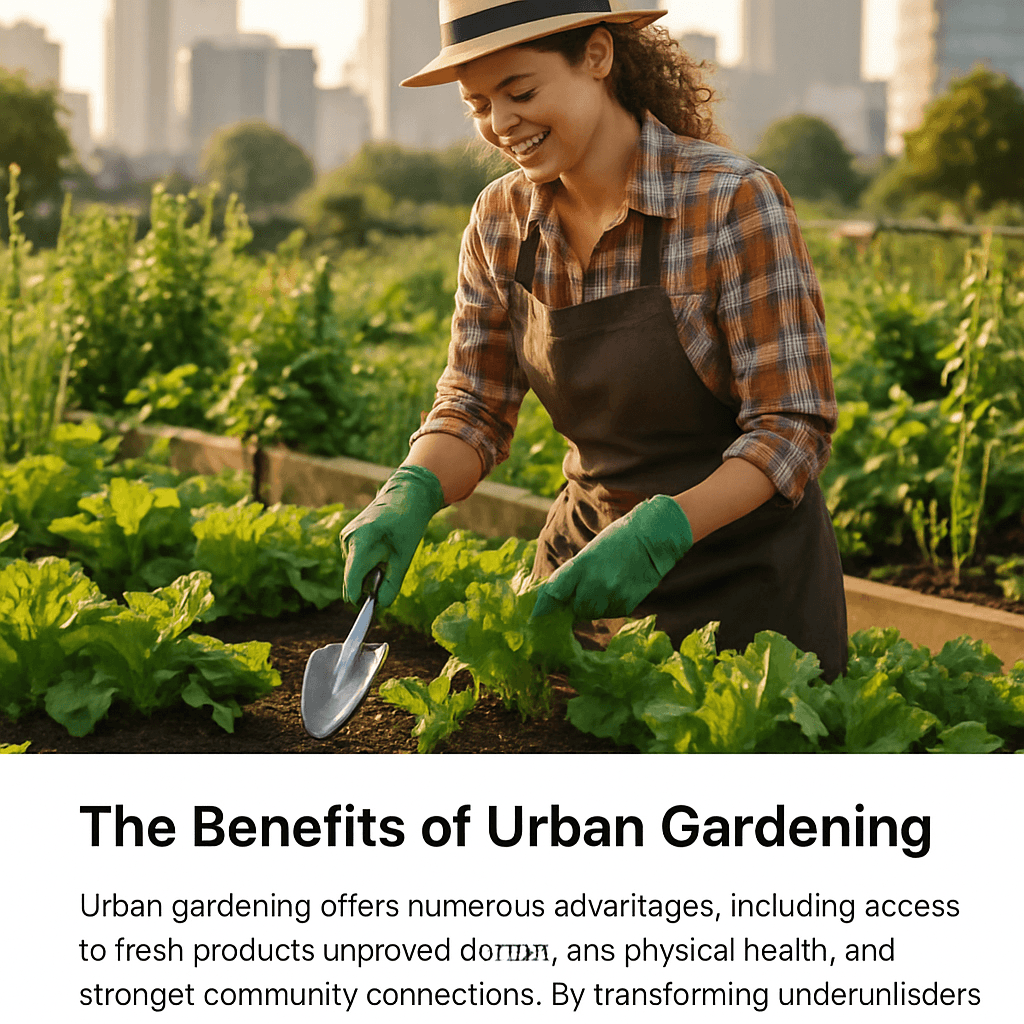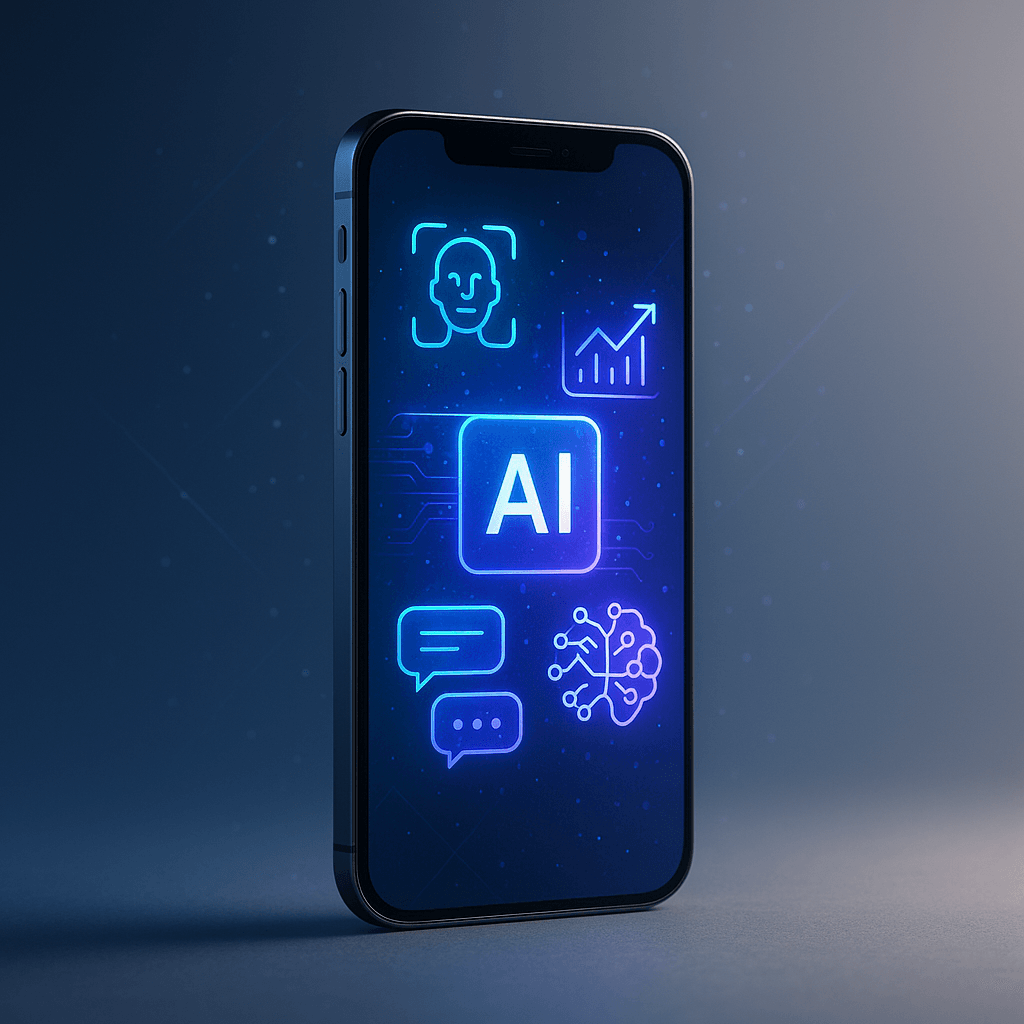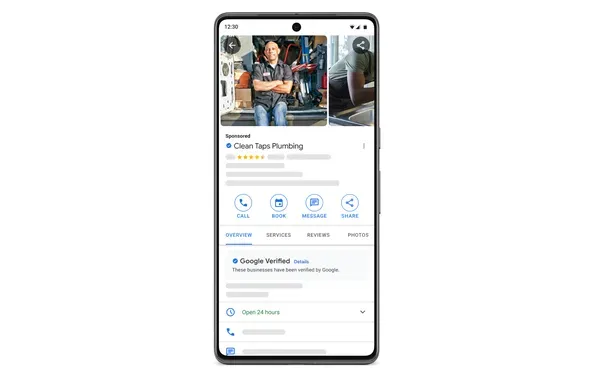Microsoft just pushed Copilot's AI capabilities directly into Windows 11 file search, letting users find documents by describing their contents rather than remembering file names. The semantic search feature, rolling out to Windows Insiders on Copilot Plus PCs, represents Microsoft's latest push to embed AI throughout its operating system ecosystem.
Microsoft is fundamentally changing how Windows users interact with their files. The company announced today that Windows Insiders on Copilot Plus PCs can now test semantic search capabilities directly within the Copilot app, allowing users to describe what they're looking for instead of hunting through folder hierarchies or trying to remember exact file names.
The breakthrough comes as enterprise productivity tools race to integrate AI-powered search capabilities. Where traditional Windows search required users to remember file names, creation dates, or file types, this update lets someone simply ask for 'the file with the chicken tostada recipe' and watch Copilot surface the relevant document from their local storage and OneDrive synced files.
According to Microsoft's support documentation, the semantic search functionality supports most common file formats including .docx, .xlsx, .pptx, .txt, .pdf, and .json files. This represents a significant expansion from the basic name-based search that Copilot previously offered Windows users.
The timing aligns with Microsoft's broader AI integration strategy across its ecosystem. The company launched AI-powered Windows search on Copilot Plus PCs earlier this year, building the foundation for today's more sophisticated semantic capabilities. Industry analysts see this as Microsoft's answer to Google's AI-enhanced search experiences and Apple's upcoming intelligence features.
Microsoft is simultaneously rolling out a redesigned Copilot home experience that transforms the AI assistant into a productivity hub. The new interface surfaces users' recent applications, files, and conversation history in a unified dashboard. When users select an app within the 'get guided help' section, Copilot automatically initiates a Vision session that to provide contextual assistance.